
With today's growing demand for interactive learning technology, OD-OS has developed a platform for implementing the best approach to retinal laser treatment. Navigate App 2.0 is a free, interactive tool designed to support residents' and team education - both on-site and online.
Getting started with Navigate App 2.0
Navigate App 2.0 is independent from the laser system you are currently using. Access to the app is restricted to ophthalmologists specializing in retina care.
To setup an account, please complete the registration form.
You can open the app with your:
- Browser (Chrome, Safari or Edge): navigate.od-os.com
- iPad or iPhone and iOS 11.0 and higher, from the iOS app store.
- Android device from the Googe Playstore

Open direct in your browser
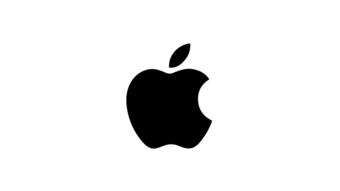
iPad or iPhone
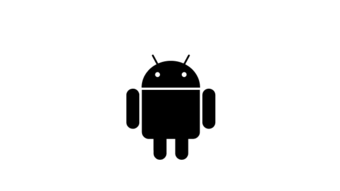
Android
How to use the Navigate App 2.0 Interface
Please refer to this quick guide to learn how to use the Navigate App 2.0 interface to develop treatment plans, to import your own cases, to share projects with other users, and optionally to connect to a Navilas® Laser System using Teleguidance.
Interactive Webinars Navigate App 2.0
At the following page you find an overview of interactive webinars using Navigate App 2.0
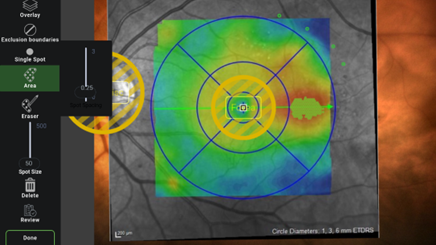
Usage Scenario: Onsite Laser Course
The platform is already being used successfully in University Hospitals with overwhelmingly positive feedback. Instructors and participants use Navigate App to develop laser treatment strategies based on diagnostic images from different sources (OCT, OCT-A, FA).
Tasks introduce learners to:
- Physical basics of laser-tissue interaction on the retina
- Decision-making strategies of when to use laser
- Optimal treatment planning for threshold/microsecond pulsing laser
Register now for better teaching and collaboration
To request access to Navigate App 2.0, please complete the registration form via the link below. For an easy start, the app is pre-loaded with demo cases and can be enhanced with your own cases and application specific case libraries.
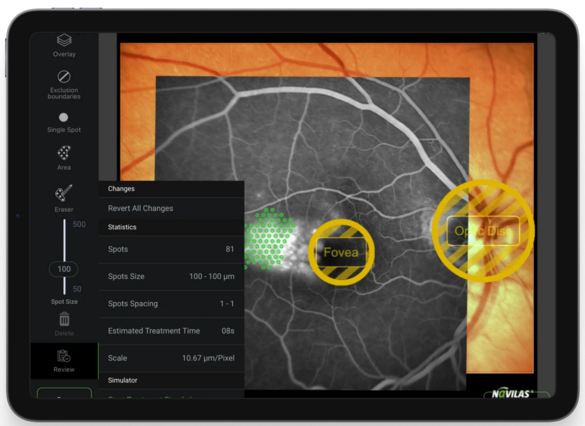
What users are saying

We decided to use the Navigate concept because it builds a very good bridge between theory and practice- when it comes to the typical questions when learning laser therapy such as:
Where do I place the laser spots?
How close do I place the laser spots?
These questions are well-addressed so that each student can take something home and integrate it into daily practice.
Dr. Grundel, Universitätsklinikum Greifswald, Germany

Navigate App 2.0 enables learners to deal with a large number of real case studies - detached from the actual laser treatment. This practical exercise opportunity gives both trainers and learners more security. The platform also facilitates the exchange with colleagues to discuss treatment approaches in challenging cases. This makes expert knowledge more widely available. The app is a digital platform, so it is available worldwide - across clinics and even across national borders.
Stefanie Gehrke, OD-OS GmbH
Contact us
In case of questions, please contact us via